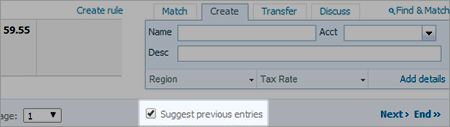
Using Internet Explorer 8?
From the 1st September, Xero will no longer support Internet Explorer 8.
If this is going to affect you, you’ll need to either upgrade or move to an alternative supported browser. Also using Internet Explorer, we have experienced issues with running and viewing reports. At HTA Advisory we recommend using Google Chrome. You can download Google Chrome here.
Recent Updates
Xero has recently released some new features, including:
· Remittance advice standard branding themes – Xero has given you the ability to edit the standard layout for your remittance advice. Using a Standard Branding Theme, you can now include your logo, an alternative address and more on your Remittance Advice.
· Bank reconciliation auto-suggest can now be turned on or off – In your bank reconciliation, Xero would try to predict where you want to code a transaction based on previous transactions allocated. This is classified as Automatic Coding Suggestions and has caused confusion and errors in the past. Xero have now given you the ability to turn the Automatic Coding Suggestions off and on. To turn this function off and on, when you are on your reconciliation screen, scroll down to the bottom and untick or tick the box.
· Easy online sales invoice link – send a real-time online sales invoice to your customer. They’ll receive an email with a link to view this in their web browser and you can even include files that support the online invoice. For more information click here.
· Automatic numbering sequence improved – if an invoice number has already been used in Xero, it will automatically suggest the next available number.
· Bank reconciliation incorrect matches handled better – When you’re reconciling your bank account, if there is more than one possible match and the one suggested by Xero is not correct, it will not be automatically selected when you look at all possible matches.
· Improved Account Transaction report – You are now able to select all or some of your GL accounts for a chosen period. This is just one of the improved reporting functions that Xero are rolling out of the coming months.
· Depreciation Report changes – the ability to now see capital gains and depreciation recovered.
· Improved search function – you will now be able to search for invoices, bills and credit notes based on transaction amount.
· Bank feed upgrade – for those using Xero that have bank accounts that need to be refreshed for the feed to push through to Xero, this will no longer be limited to the user that set up the bank feed. You will now have the option to let others refresh feeds, ensuring bank transaction data can flow regardless of which user is logged in.
If you have any questions please don’t hesitate to contact one of the fabulous HTA team members on (03) 9810 3666.



